
The easiest route is to create your own PowerPoint Deck with your company logo/brand and simply create a text box over a slide and add your title there. Next, you'll need to take a screenshot of your title card. See image below>Īfter you’ve recorded your video you’ll go to the Screen Recorder editor and move the cursor to the start of the navigation bar (at the bottom of the page).
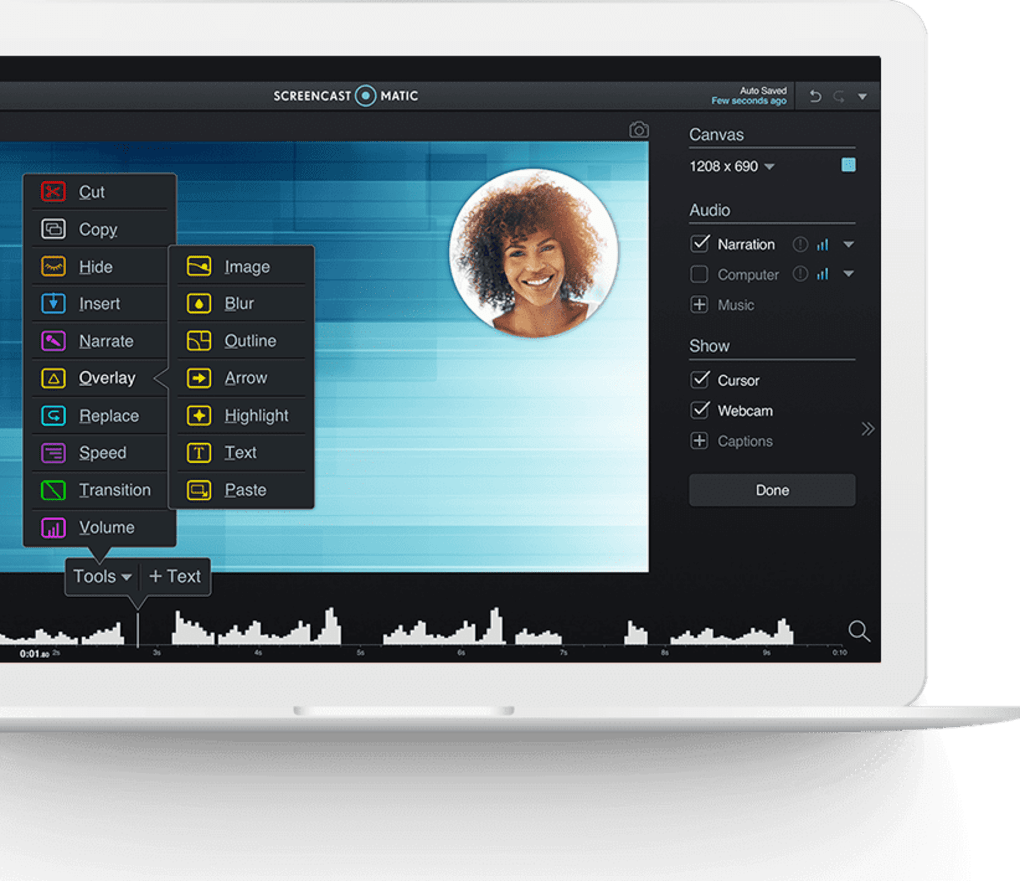
If you move your mouse around while you’re recording your ‘title card’ slot the mouse will appear in front of your title card. Keep your mouse off of the screen you’re recording (only for this first title card portion).It doesn’t matter what your screen is showing when you start recording as you’ll be adding the title card over what is showing on your screen.When you start recording give yourself 3-4 seconds of silence before you begin narrating your video.Screen Recorder makes this very easy to do.

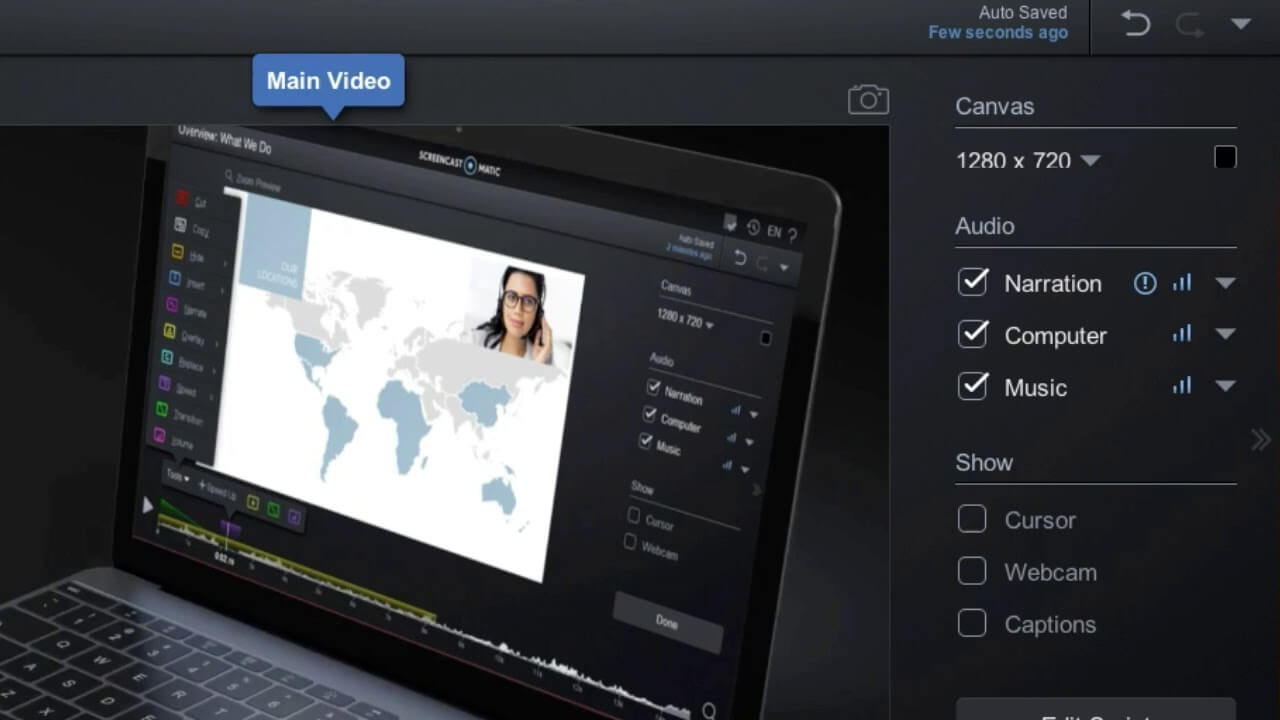
One way to create a more engaging demo is to add a title card to the start of each feature video. How to Add a Title Page Using Screen Recorder


 0 kommentar(er)
0 kommentar(er)
